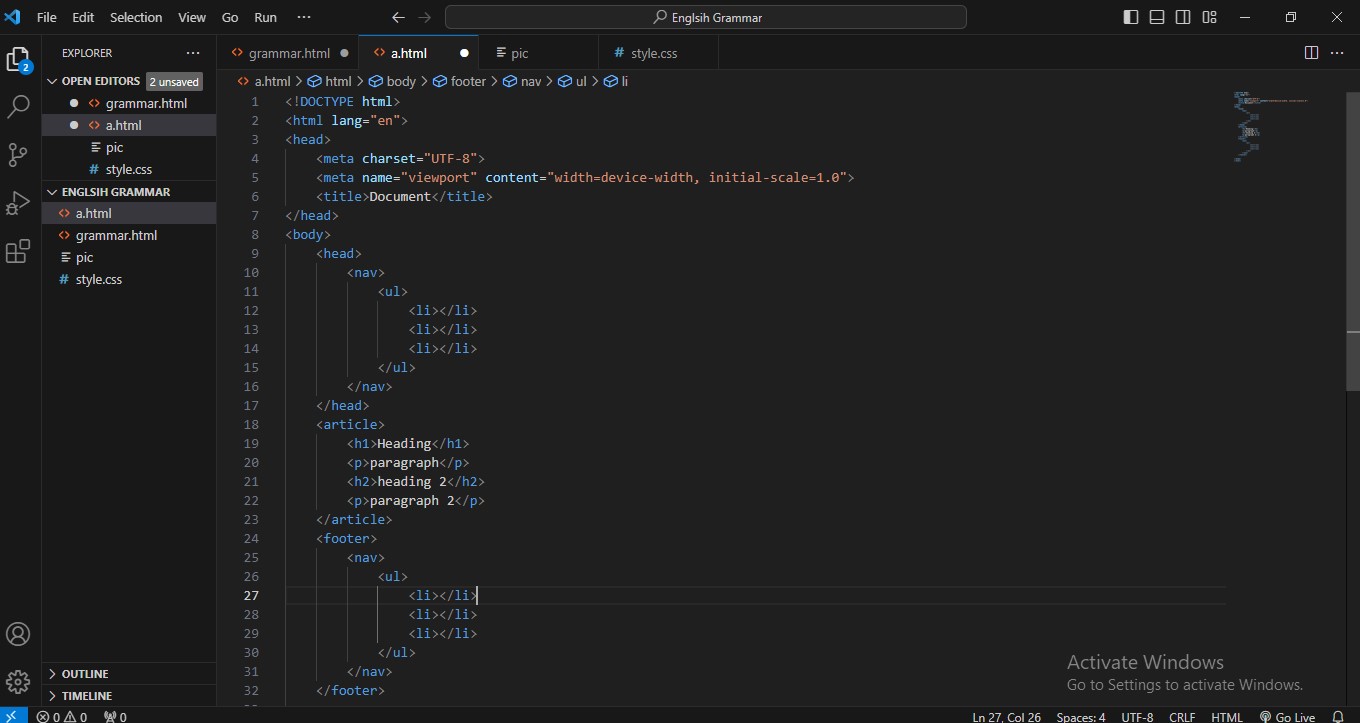In this blog, we are going to know in detail about The Correct Sequence of Html Tags for Starting a Webpage, it is very important to know, because it plays a very important role in ranking any web page in Google search.
In simple language, the correct sequence of tags in an HTML page is: – HTML, -> Head, -> Title, -> Body. Is. But if we understand it in depth then the correct sequence of HTML Page Design is written below.
Which sequence of HTML tags is correct
The correct sequence of HTML tags is: –
- HTML
- Head
- Title
- Body
This is the correct sequence of HTML tags, but this is not enough. Apart from these, many more tags are used to create any webpage, the complete analysis of which is written below.
Read Also-
Explanation of the sequence of HTML tags
Let us now understand it in detail:-
First of all, it is necessary to have <!DOCTYPE html> DOCTYPE tag in any HTML document.
This lets the browser know what the type of the document is.
After that, it is most important to have <html> tag. This tag is the root tag of the HTML tag.
All the tags and elements of the HTML are written inside this tag.
After this, it is necessary to have a <head> tag. In the <head> tag, all the information about the document is given for the browser to understand like title description, links, character sets, etc. It is most important to have the <title> tag inside the head tag.
After this comes the <body> tag, the body tag contains those elements of the HTML document that define the structure of the webpage. It is necessary to have a <header> tag first in the body tag so that the header for the web page can be determined in it.
To create the header, we need a <nav> tag in which we create the navigation of the website. To create navigation we use ul and li tags.
After this we use the <article> tag, inside this tag we write the content of the web page which is for the user to read. Inside the <article> tag we include headings tags like <h1><h2> Use <p> tag for heading and paragraph. When the content is finished,
we finally use the <footer> tag to define the footer. In the <footer> tag we write extra information about the web page. Sometimes we use navigation in this.
FAQ
Q. What is the correct sequence of HTML tags for starting a webpage?
⇒ The correct sequence of HTML tags for starting a webpage is – HTML, -> Head, -> Title, -> Body.