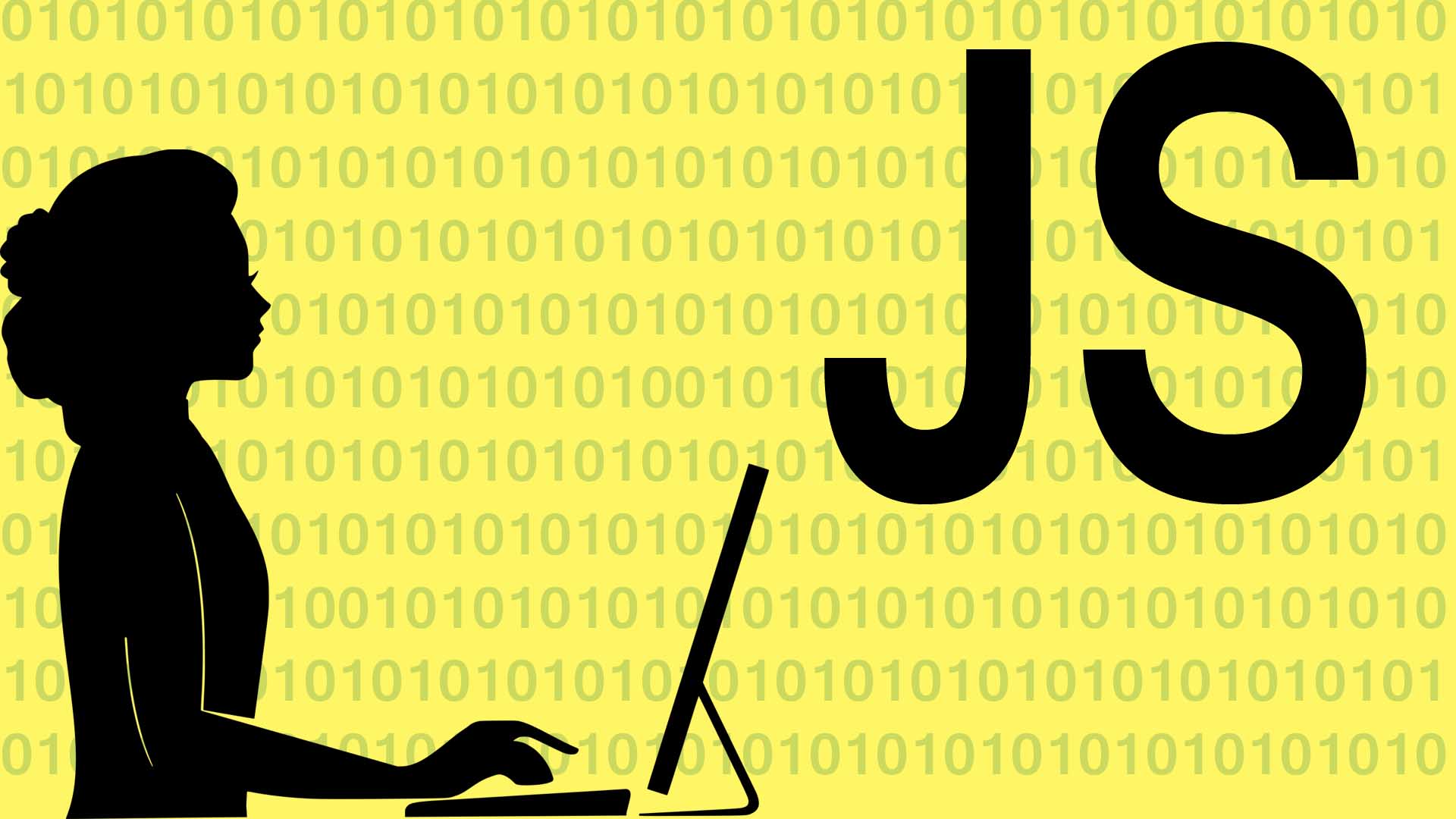JavaScript code can be placed inside various HTML elements, depending on what you want to achieve. The most common HTML elements used for including JavaScript code are:
inside <script> Element do we put the javascript
The most common way to include JavaScript in an HTML document is by using the <script> element. It can be placed in the <head> section or at the end of the <body> section. Here are two common approaches:
a. Inside the <head> section (recommended for external scripts):
|
b. At the end of the <body> section (recommended for inline scripts or scripts that require DOM elements to be present):
| <!DOCTYPE html> <html> <head> <title>My Web Page</title> </head> <body> <!– Your page content here –> <!– Inline JavaScript –> <script> // Your JavaScript code here </script> </body> </html> |
Event Attributes:
You can also include small JavaScript snippets directly in HTML elements using event attributes. For example, using onclick, onload, or other event attributes.
| <!DOCTYPE html> <html> <head> <title>My Web Page</title> </head> <body> <button onclick=“alert(‘Button clicked!’)”>Click Me</button> </body> </html> |
While this approach is straightforward for simple tasks, it is generally not recommended for larger scripts or maintaining clean and organized code.
Event Listeners:
Another way to attach JavaScript code is by using event listeners. This method allows you to keep your JavaScript code separate from the HTML elements, improving code maintainability.
| <!DOCTYPE html> <html> <head> <title>My Web Page</title> </head> <body> <button id=”myButton”>Click Me</button> <script> // Your JavaScript code here document.getElementById(“myButton”).addEventListener(“click”, function() { alert(“Button clicked!”); }); </script> </body> </html> |
Using external JavaScript files is a recommended practice for larger scripts to keep the HTML document clean and separate concerns. However, for small scripts or quick testing, inline JavaScript or event attributes can be used as well.
By placing the JavaScript code in an external file, you can keep your HTML code cleaner and more organized. inside which HTML elements do we put the javascript
Remember that JavaScript code placed within the <head> section will be loaded before the rest of the HTML content, which means it may delay rendering the page. Placing it just before the closing </body> tag is a common practice to ensure the HTML content is loaded first, allowing for a better user experience.